YouTube has many complex features you need to learn if you want to be successful on the video-sharing platform. Like knowing YouTube’s algorithm, how to create eye-catching thumbnails, the best audio and video content, and understanding licensing rules. What this isn’t even to mention is finding originality, developing captivating content, and understanding what types of content your audience likes.
When it comes to choosing a YouTube video editor, it’s unnecessary to waste time researching all the options, as the least expensive may be an excellent choice.
We’ve done all the necessary research and found the beginner-friendliest and most free YouTube video editors because they’re important and choosing the right editing software should not be an afterthought. The tools you decide on can have a major influence on your success on YouTube.
If you’re just starting, don’t pay too much for a generally unnecessary tool that will greatly lengthen your editing time. We’ve found many free editing alternatives for amateurs to make sure they don’t spend too much money. Let’s dive right in!
Here is a list of the Best Video Editing Software for YouTubers.
1. Adobe Premiere Pro

Adobe Premiere Pro is the best cutting-edge video editing software designed specifically for YouTube content creators. Whether you’re a budding YouTuber or an experienced creator, Adobe Premiere Pro has all the tools and features you need to make professional videos.
The program includes a powerful set of video editing tools like multi-cam editing, color grading, audio mixing, and more. It also boasts features like auto-correction of white balance and exposure levels as well as stabilization to ensure your footage looks smooth on any device. With intuitive controls and helpful tutorials, Premiere Pro makes it easy for anyone to create incredible videos in no time. You can even customize the interface with different skins or add plugins for extra functionality. And with cloud storage options available, you can access your projects from any computer without missing a beat.
Pros:
- Adobe Premiere Pro has a wide range of features, allowing for efficient editing.
- It is compatible with a variety of formats, making sharing and exporting simple and convenient.
- Its simple interface makes it easy to learn and use.
- The program offers real-time playback for faster previews and feedback.
- It has excellent integration with other Adobe Creative Cloud tools such as After Effects, Photoshop, etc.
Cons:
- The cost of Adobe Premiere Pro can be quite high for individuals or small businesses that don’t need professional-level editing software.
- Some additional plugins may be required to access certain features to make full use of the program’s capabilities.
- Rendering can take quite a bit of time depending on the complexity of the project being edited, which can slow down productivity when working on tight deadlines.
2. Final Cut Pro X

Final Cut Pro X is the perfect software for YouTube beginners looking to create amazing videos. It has all the features and tools you need to make your content stand out from the crowd. Whether you’re a novice or an experienced user, Final Cut Pro X will help you take your video skills to the next level.
From intuitive tools and powerful editing functions to professionally designed video templates that make creating polished videos easier than ever – Final Cut Pro X has everything you need to become a master of video production. With its intuitive interface, it’s easy for beginners to get up and running with a minimal learning curve. And there’s no shortage of tutorials online that can help bring your visions to life quickly and easily.
Pros:
- Intuitive, easy-to-use interface.
- Powerful audio editing capabilities.
- Automated color correction tools.
- Supports high-resolution 4K video editing.
Cons:
- Limited compatibility with third-party plugins and hardware devices.
- Lacks support for some professional features such as Multicam editing and motion tracking tools.
- No built-in titling solutions or support for closed captioning formats like SRT and CEA-608/708 formats, requiring the use of additional applications or services to add them to post-production workflow processes if needed by the project requirements.
3. Filmora
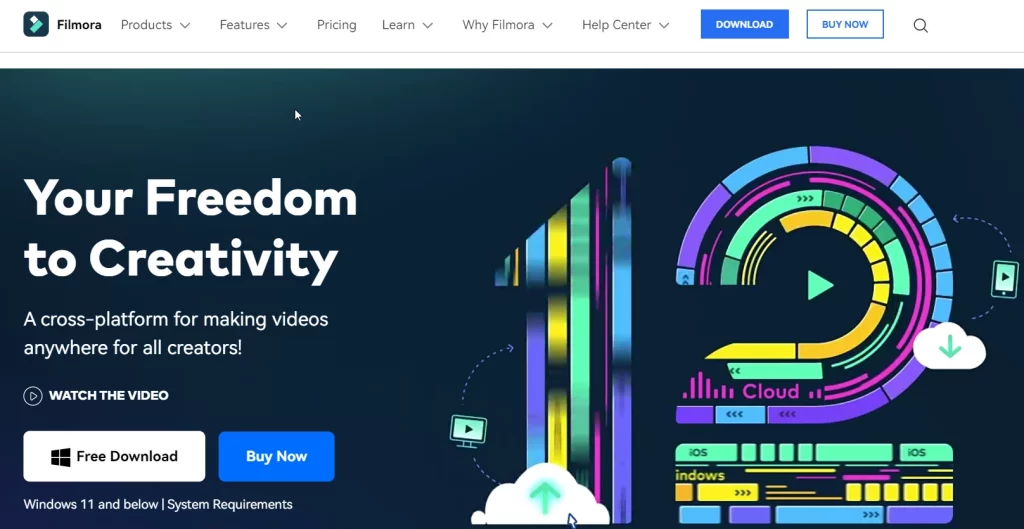
Filmora is an advanced video editing software that makes it easy to edit YouTube videos and other multimedia projects. With a simple-to-use, drag-and-drop interface with plenty of powerful tools–including support for 360-degree editing
-Filmora is the perfect choice for novice video editors and experienced editors alike. Whether you are creating a video montage or putting together a presentation, this program has all the features you need to bring your ideas to life.
Easily create amazing videos with Filmora’s intuitive design tools. Edit clips, add text, apply filters and special effects, adjust colors, and more – all without prior experience or tutorials. With support for popular formats like WMV, Avi, and mp4, you can be sure that your creations will be suitable for any kind of audience or device.
Pros:
- Easy to use with a user-friendly interface.
- Offers extensive editing tools and options for customizing videos.
- Includes royalty-free audio and video tracks for an added layer of customization.
- Compatible with Windows and Mac operating systems.
- Affordable price point compared to other video editing software options available on the market.
Cons:
- Limited support for exporting files in 4K resolution or higher definition media formats
- Limited features like green screen and text animation are not available in the basic version
- No offline mode is available, users must be connected to the internet in order to access the program’s features
- Compatibility issues reported with newer operating systems like Windows 10 or Mac OS 1
- Lack of advanced motion graphics effects found in other professional video editing software programs
4. PowerDirector 365

PowerDirector 365 is a powerful and free video editing software for youtube beginners that allows users to create high-quality videos with ease. The software enables users to easily capture, edit, and produce professional-looking videos with a range of advanced features. With PowerDirector 365, users can quickly turn their raw footage into amazing movies using simple tools such as trim, drag and drop, split screen, and special effects like slow motion and reverse play.
The program also includes features such as audio mixing capabilities, multi-camera, timeline editing options, hundreds of customizable transitions and effects, support for multiple media formats including 4K resolution video files, the software supports facial recognition technology for automatic tagging of people in videos plus the ability to add titles or subtitles. Additionally, there are several ways to share your masterpiece – upload directly to YouTube or Facebook or burn it onto DVD/Blu-ray discs.
Pros:
- It offers a large range of professional video editing features.
- The user interface is intuitive and easy to use.
- Offers 360-degree video editing capabilities.
- Includes powerful tools for photo animation and audio editing.
- Includes access to royalty-free music, effects, and templates library from DirectorZone.
Cons:
- The subscription price is high compared to other similar products on the market.
- Not compatible with all devices or operating systems due to its limited availability on certain platforms (e.g., Linux).
- Rendering times can be lengthy depending on the complexity of the projects you are working on.
- Some users find it difficult to export files in formats they want (e.g., MP4).
- Limited customer support options are available compared to other video editing software products on the market today.
5. Kapwing
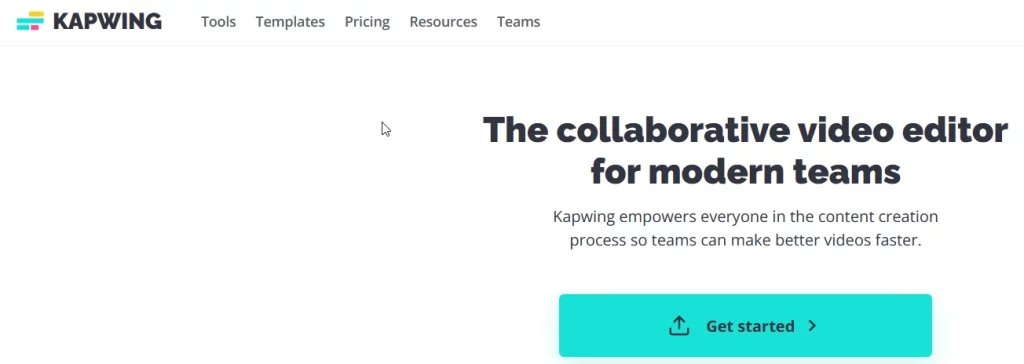
Kapwing is an online video editing platform that makes editing videos easy and accessible, even for beginners. With the free version of Kapwing, users can edit videos quickly and easily. The website’s user-friendly interface helps users navigate through the various features it offers so they can get started right away.
one of the best features of Kapwing is that it allows you to make edits without having any prior experience or skill with video editing software. In addition, the platform offers a variety of tools and options that make it simple to customize your project exactly how you want it. Whether you need to cut a clip, add text overlays, adjust colors, or anything in between – Kapwing has something for everyone.
Pros:
- Kapwing is free to use and easy to access.
- It allows users to create, edit and share media content quickly.
- It offers tutorials and a comprehensive blog to help users with various tasks.
- Users can customize their projects with templates, fonts, music, and more.
- Kapwing’s library includes images, videos, GIFs, and audio clips that can be used in projects.
Cons:
- Kapwing’s editing tools are relatively basic compared to other programs on the market.
- The platform is limited in terms of its file compatibility options, not allowing certain types of files such as MP3 or MOV files to be uploaded for editing purposes.
- There are few features available for creating animated content or special effects, which limits what users can do with their projects.
- Many of the resources provided on the platform
6. Magix Movie Studio

Magix Movie Studio is an accessible and powerful video editing tool that makes it easy to create stunning videos. With the free trial, users can get a feel for the software and what it has to offer before committing to purchasing. Magix Movie Studio offers high-resolution videos and features that make creating your videos simple and enjoyable. Users can easily edit video and audio footage, combining them with pictures and music to create their unique movies. The software also includes several video effects such as slow motion, green screen technology, transitions, or 3D text overlay which make your videos stand out from the rest. Furthermore, users can export their creations in HD quality or share directly on social media platforms like YouTube or Vimeo without any extra hassle! The intuitive user interface ensures that anyone can start making professional-looking films in no time at all.
Pros:
- Intuitive user interface.
- Offers comprehensive editing tools and effects.
- Supports a wide range of media formats.
- Affordable pricing options are available.
- Large library of royalty-free soundtracks and music clips.
Cons:
- Limited 4K support capabilities compared to other editing suites.
- No stabilization or motion tracking options are available for videos.
- Limited real-time performance on slower computers with large projects due to lack of multi-threading support in the program engine.
- Limited range of animation and text overlays available in the software package compared to competitors’ products on the market today.
- Does not feature advanced color grading or masking capabilities in the program itself, requiring external plug-ins for these features if desired by the user
7. VideoPad

VideoPad is a free YouTube video editing program designed to help your YouTube videos stand out from the crowd. With an array of special effects and customizable options, it’s easy to produce professional-looking clips in no time at all. Whether you’re a beginner or an experienced YouTuber, VideoPad can help you create videos that look great and will keep people watching.
VideoPad allows users to quickly edit their video clips with ease, including cropping, trimming, video filters, and adding multiple video transitions between scenes. It also provides access to a library of royalty-free music and video and audio editing so you can add just the right musical accompaniment to your creations. If you’re looking for more advanced features, like color correction or green screen effects, VideoPad allows you to use those as well.
Pros:
- VideoPad offers an intuitive and user-friendly interface making editing videos for YouTube quick and easy.
- It offers a wide range of customizable options for adding music, sound effects, transitions, and more to your videos.
- The software includes advanced features such as chroma key compositing and green screen effects.
- VideoPad allows users to upload their videos directly to YouTube without having to export the file first.
- It has built-in sharing tools that make it easy to share videos with friends and family on social media or other platforms.
Cons:
- The free version of VideoPad does not include all available features which can limit creativity in advanced projects.
- Some users have experienced compatibility issues when using VideoPad with certain hardware configurations or operating systems.
- Rendering times can be slow which can be frustrating when trying to complete projects quickly.
8. Movavi Video Suite

Movavi Video Suite is a professional video editor that has become increasingly popular among YouTubers and other content creators. This comprehensive software suite provides users with all the tools they need to make outstanding videos in no time. Movavi Video Suite offers an array of capabilities, from editing and capturing video footage to applying special effects, adding background music, and more.
The user-friendly interface makes it easy for anyone to quickly learn the basics of editing video clips without having any prior experience. Whether you’re looking for a simple way to combine your favorite clips into one great film or are trying out some more creative techniques like adding animated titles, Movavi Video Suite will help you create amazing videos in minutes.
Pros:
- Movavi Video Suite has an intuitive user interface that is easy to navigate and understand.
- It offers a wide range of tools and features to help users create professional-quality videos.
- It provides ample support for importing and exporting videos in various formats.
- Comprehensive online tutorials are available to help new users get acquainted with the software quickly and easily.
- It is reasonably priced compared to other video editing software solutions on the market.
Cons:
- The trial version of Movavi Video Suite may be too restrictive for some users’ needs as it only allows access to limited features and functions.
- There can be compatibility issues when using the software with certain video file types or device specifications, which can be frustrating for some users.
- The output quality of videos created using Movavi Video Suite is not as high as some of the more expensive video editing solutions on the market.
9. Animoto
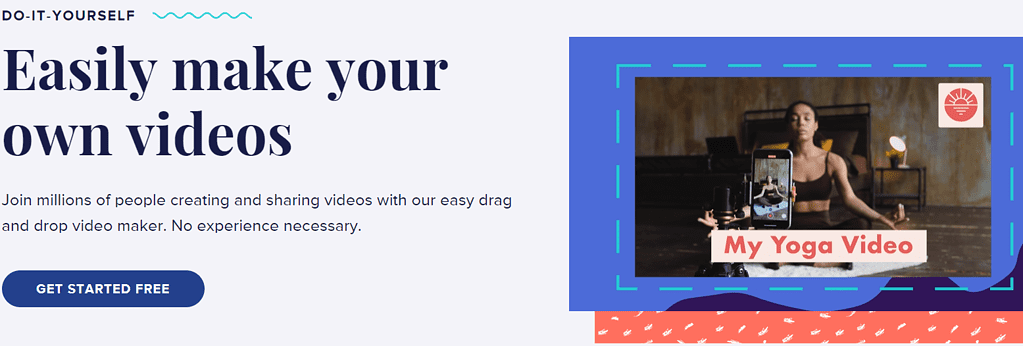
Animoto is an increasingly popular video format used by YouTubers and other social media influencers across the world. Its user-friendly interface makes it easy to create professional-looking videos, making it a great choice for content creators looking to add a bit of extra flair to their work. Animoto also offers many features like motion graphics, picture-in-picture options, and copyright-free music that can help take any video project from good to great with minimal effort.
With its ability to combine photos, videos, and audio into one stunning package, Animoto has become the go-to tool for creating engaging content quickly and easily. With its array of templates created by professionals in the industry, users can choose from an extensive library of pre-made designs that can be customized in just a few clicks – no coding skills required!
Pros:
- Animoto’s library of royalty-free music and images makes it easier to create high-quality visuals without worrying about copyright infringement.
- Animoto allows users to customize their videos by adding text, transition effects, and other special effects.
- Animoto provides a range of pricing options that can accommodate any budget.
- Animoto supports a wide variety of file formats so users can upload videos or images from almost any source.
Cons:
- Animoto does not offer advanced editing capabilities such as color correction and audio mixing.
- Free accounts have limited storage space for uploading media files.
- Some of the paid plans are quite expensive compared to other video editing services.
- Animoto does not support 4K resolution video output.
10. Lightworks

Lightworks is the best free software for editing videos and YouTube creators alike. It has advanced editing capabilities and provides professional-level features that make it a great choice for beginners and experienced users.
Lightworks offers powerful tools, including an easy-to-use drag-and-drop timeline editor, audio mixers, 3D effects, and more. It also supports the most popular file formats such as AVI, MOV, WMV, MP4, MPG, WEBM, and many others. Its intuitive user interface makes it simple to use while its wide range of features allows you to quickly create high-quality videos with ease. Plus there’s no need to buy additional plug-ins or hardware – Lightworks comes with everything you need in one package.
Pros:
- Lightworks offers a wide range of professional editing tools.
- It has a user-friendly interface that makes it easy to use.
- There is a large community of users who can provide support and feedback.
- It is available for both Windows and Mac systems.
- It offers an extensive library of royalty-free media assets.
Cons:
- Its learning curve can be quite steep for novice editors.
- It is not suitable for beginners as its features are more geared towards professionals.
- The free version lacks some advanced features such as 4K output resolution and the ability to export projects directly to YouTube or Vimeo.
- The effects library has limited options compared to other video editings applications such as Adobe Premiere Pro or Final Cut Pro X.
- Performance can suffer if your computer does not meet the system requirements for running Lightworks efficiently.
11. Avid Media Composer First

Avid Media Composer First is a free and paid video editing software for Macs. It is an entry-level version of Avid’s industry-standard Media Composer software and provides users with the features they need to create professional videos. It has an intuitive user interface designed to make learning how to use it easy, even for beginners.
Avid Media Composer First offers a variety of different tools and effects that allow the user to customize their video project in any way they want. From basic edits like trimming and adjusting color levels to more advanced tasks like adding transitions, titles, and motion graphics – there are enough options for anyone who wants to create amazing videos. It also supports 4K resolution so that you can take advantage of the latest technologies without sacrificing quality or performance.
Pros:
- Avid Media Composer provides a wide range of integrated tools for professional video editing.
- It offers an efficient workflow, allowing users to quickly turn around projects with ease.
- Avid is compatible with a variety of media formats, so it’s easy to create content across different platforms.
- The software comes with many features, such as customizable keyboard shortcuts and the ability to collaborate with other editors remotely.
- Its audio mixing capabilities make it ideal for creating soundtracks and dialogue for film and television projects.
Cons:
- Avid Media Composer can be complex and difficult to learn without prior experience in video editing software.
- The cost of purchasing the software can be high and out of reach for some users on budget constraints or limited resources.
- Rendering times can be slow compared to other alternatives, resulting in longer wait times when exporting media files from
It’s easy to find video editing software for YouTubers.
Additionally, there are a huge number of parameters to take into account when looking for a YouTube video editor. Luckily, these come in all shapes and sizes, price ranges, and skill levels. When thinking about every editor you go for, consider these three things:
1. Your budget
There is a wide range of video editors available for every budget from free to expensive. Decide how much money you intend to spend and budget accordingly for any software out of your financial plan.
2. skill
Video editing software offers a range of skill-building possibilities, from pro to amateur editors. Check user reviews to ensure any editor you pick is appropriate for your skill level.
3. Conformity
Make sure your YouTube movie editor will work on your device. Some may run only on Macintosh, Windows, or newer systems, while others are only compatible with specific makes. Other products such as a webcam, screen recorder, gaming console, camera, or microphone should also be supported by editing software.
The features you’ll need in a YouTube video editor include the following.
- Screen Recoder-If you provide video tutorials to your YouTube channel, you will most likely require a screen recorder, a variety of which range from software that takes a screenshot of your computer screen to webcam capturing to continuous streaming and background replacement.
- Overlay-Whether you use the term vlogger, video blogger, vlogger, or YouTube Keeler, you will require a video overlay tool. The overlay includes adding your brandings, such as your social networking buttons, and one word or emoji.
- The library of music-YouTube is particularly cautious about music licensing regulations. If you upload a video to YouTube that contains copyrighted music, it may be taken down. Find a video editor with access to royalty-free music libraries so you can post clips with no problem. There is also the option for a sound library.
- Template-Using pre-set YouTube aspect ratios and templates for intros and outros will save you a considerable amount of time.
Conclusions
In conclusion, video editing software for YouTubers is a great way to create high-quality, visually appealing content for your viewers. Whether you are a beginner or an advanced user, there are plenty of options to choose from that can help you bring your creative vision to life. With the right tools and know-how, you can take your videos to the next level. Don’t be afraid to experiment with different editing software until you find one that works best for you and your channel.
